Something Went Wrong Try Again Samsung.cloud
Fix Something Went Wrong Mistake to Restore Information, Bypass FRP Samsung
How you can easily Fix Something Went Incorrect error?, this error really occurs when you hit on "Restore Data" option from the device settings, and you lot can't restore information considering of this error, there is a frp bypass method, in which you are required to restore (Alliance Shield X) app from Samsung Cloud Business relationship, just y'all can't do that all just considering of this error, and you rest effort simply go waste, so fix this problem hands by following below steps.
Fix Something Went Incorrect error:
-First of all plow off your Samsung Milky way Device.
-Enter into your device recovery way past using corresponding keys, which are required, for each model, there are different keys to enter into recovery style, however, you tin google just by typing (How recovery mode Galaxy XXXX), in XXXX you have to blazon your model number.
Annotation: Y'all will lose your all device data, if you perform beneath step, because we are gonna reset this device completely to fix error.
-Once you reach to recovery way, select > Wipe Data Mill Reset > Manufacturing plant Data Reset > Restart System Now.
-We are gonna reach to device settings again to restore information.
Call up: Become backup of your Brotherhood Shield X app in Samsung Deject Account, if you did not get backup, and then follow.
Fix Something Went Wrong Error:
-Press both (Volume Upward + Power) keys together, and yous volition have (Use Book Keys for talkback) popup, simply tap on "Utilize".

-Press again (Book UP + Power) keys , and you volition see there (talkback turned on).
-Yous need to Draw "L" by swiping on screen from right to left, and then swipe top, same as shown in below paradigm.
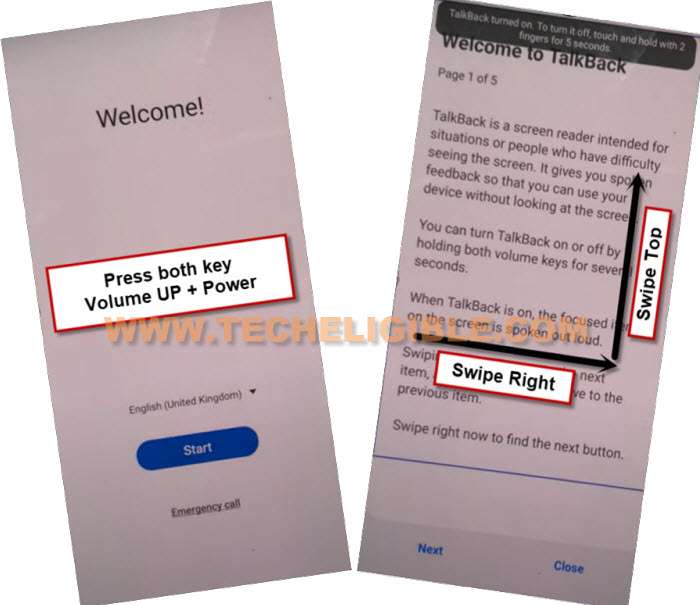
-Select pick "while using the app", now double tap on anywhere on screen.
-Select "Use Command Voice" option, and double tap on popup box.
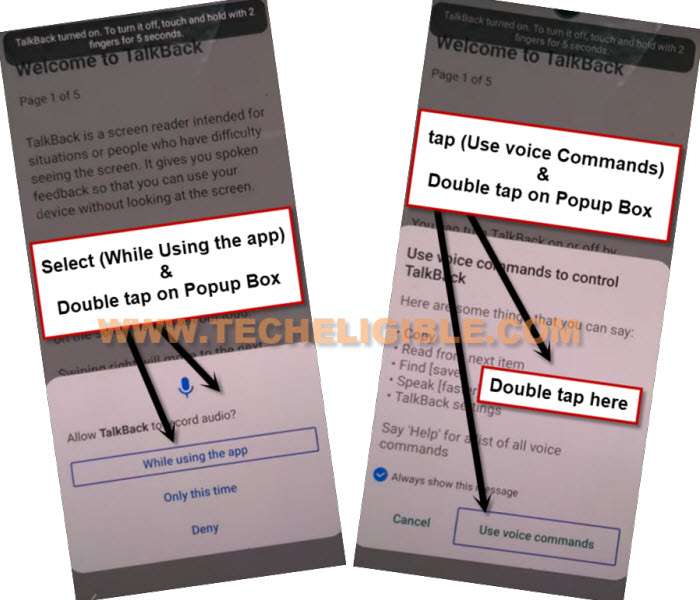
-Speak loudly (Google Banana).
-Plow off talkback past press again both keys (Volume UP/Power).
-Type here "Settings", and go to your device "Settings".
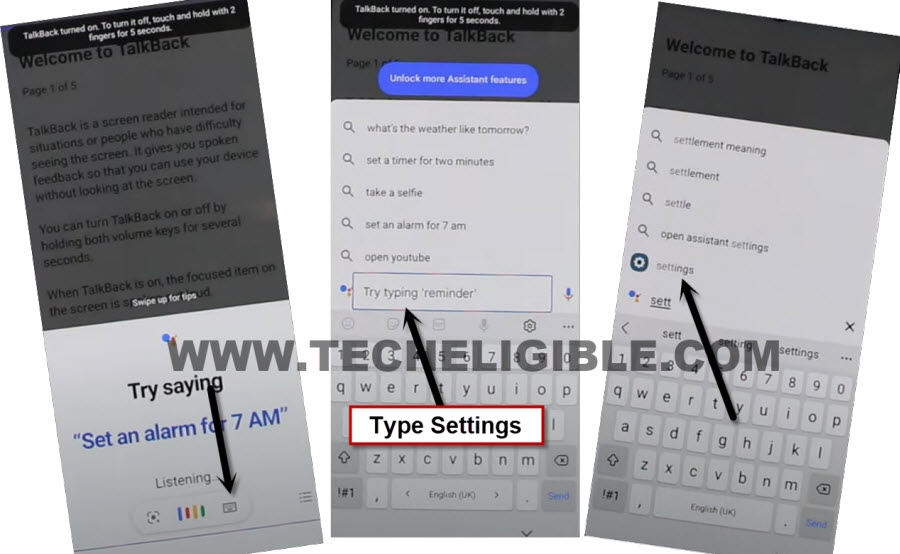
-Starting time of all, tap to > Samsung Account > Login with the Samsung Account which has fill-in app of (Brotherhood Shield Ten) app.
Annotation: If you receive popup of (Desire a Faster way of sign in), just tap to "Cancel" option.
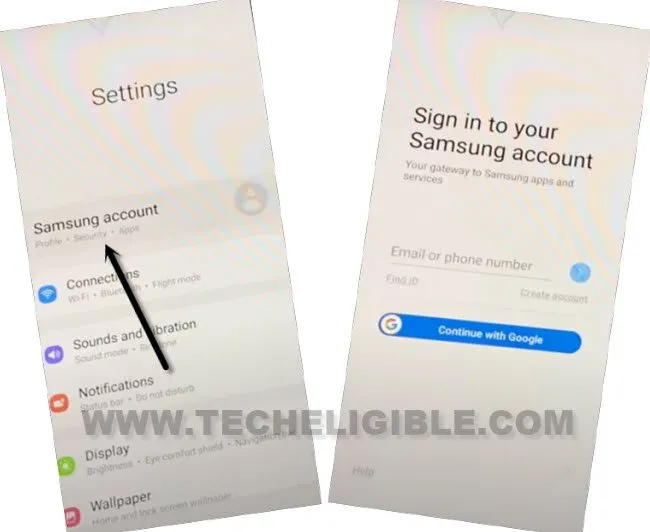
-Go back to > Settings > Accessibility > Talkback.

-Talkback Shortcut > Plow on all options.
![]()
-Go back but "Accessibility" screen, from there tap on "Interaction and Dexterity".
-Tap to > Universal Switch > Side by side > Next > Adjacent > Next > Adjacent > Washed.

-Turn on "Universal Shortcut", and hit on "Permit".
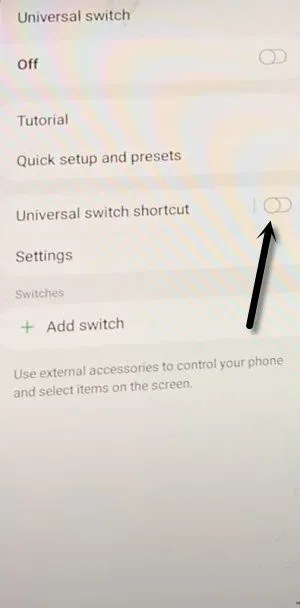
Play tricks 1 to Gear up Error:
-This is the main part of this tutorial, if yous practical that correctly, you will be able to restore data easily, and the error of (Something Went Wrong) will be fixed, you have to try below trick for 10-20 times or more than that, even and then if failed, yous can go for (Trick 2).
-Get back to device > Settings > Account & Backup > Restore Data.
Warning: Do not click on "Update", if yous did that, you will have to difficult reset device again.
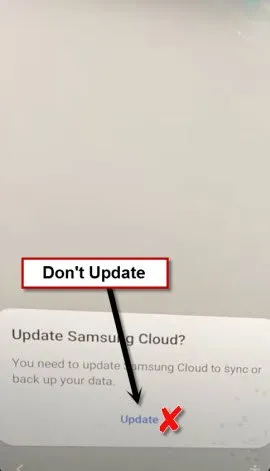
1. If after hitting on "Restore Data", yous run across (Update) message, then you accept to press both (Volume Upward + Power) & also (Restore Information) option at the very same fourth dimension, if you did that perfectly, y'all will reach to device restore option.
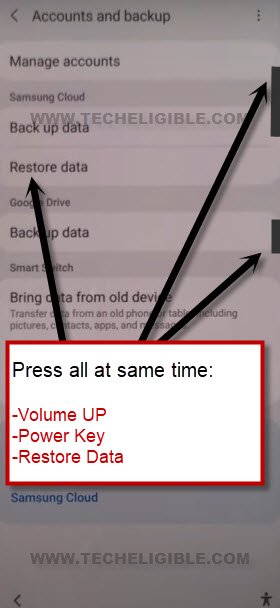
2. If after hitting on "Restore Information", y'all are asked to select device model, so in this scenario, yous have to printing both (Volume Upwardly + Power) & as well (Device Model) at same time.

-Keep trying until you reach to restore options, and from in that location just tap on "Restore" button.
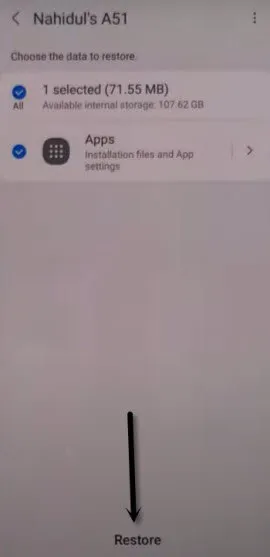
-If yous are unable to reach further restore options fifty-fifty after putting your 5-ten minutes endeavor, so then go for Play tricks two.
Trick 2 to Gear up Fault:
i. If after hitting on "Restore Data", y'all see (Update) message, then press & hold "Human icon", and tap one time on "Restore Data" option.
![]()
2. If after hitting on "Restore Data", you are asked to select device model, so in this scenario, you have to press both (Volume Upwards + Power) & as well (Device Model) at same fourth dimension.
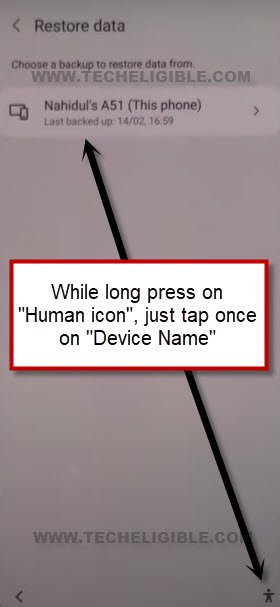
-Expect 5 sec, and and so tap to dorsum arrow, after that hit on "Back Pointer", now tap to "Restore" button.

-Congrats, you have successfully restored information in your FRP protected Samsung device, and already done to Set Something Went Wrong fault.
Bypass FRP Samsung Android 11 | Android 12:
-Now we can easily bypass frp through alliance shield ten app, we only have to enable (ADB+MTP) selection, and then lets go for that.
-Firstly, become dorsum to (Try Saying) screen same as shown in below image, from at that place search & access to "Youtube".
-Type "Y'all", and striking on "Youtube" icon to reach Youtube website.

-From upward-right, hitting on "Profile icon", and tap on "Settings".
![]()
-Tap to > History and Privacy > Youtube terms of service.
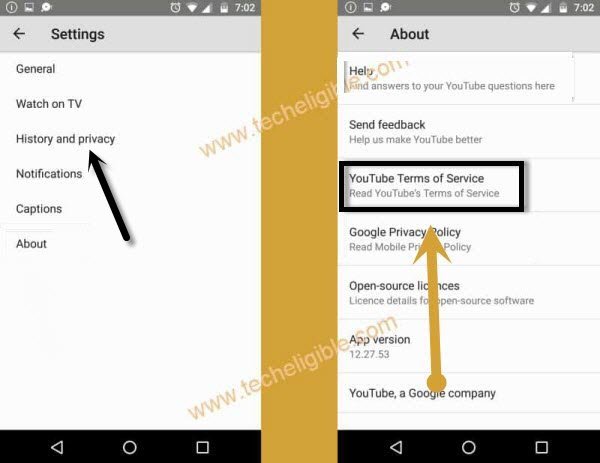
-Go to > Accept & Continue > No Thank you.
Open Brotherhood Shield X app:
-Search in browser "Download Pinnacle Samsung FRP Tools", and visit our website searched result.
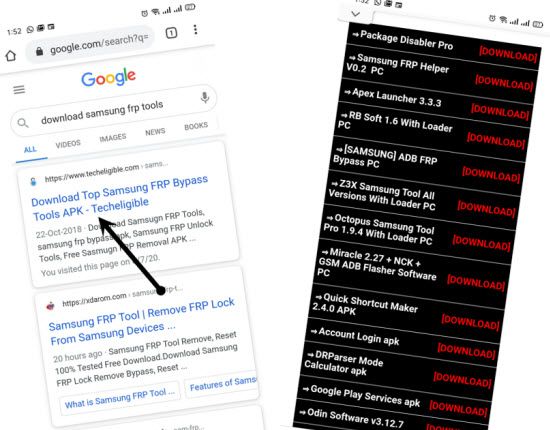
-Coil down and tap to "Alliance Shield X" link.
-Register your new account in (Alliance Shield X) .
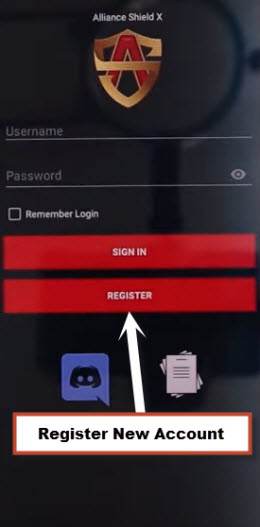
-Sign-in with your registered account in (Alliance Shield X) app.
-Type whatever "Device Proper noun", and and then tap to "Side by side".
-Turn on "Device Admin", and hit on > Actuate > Next.
-Turn on "Knox", and select option (i have read and concord…), and tap to > Ostend > Adjacent > Stop.
-Go to "App Manager", and tap to "Close" from popup box.
-Hitting on "Search icon" from peak corner, and search there "Mode", and tap to "Service Manner".

-Tap to "Activities"
-Become all the mode down, and tap on choice (com.sec.android.app.modemui.activities.usb.settings).
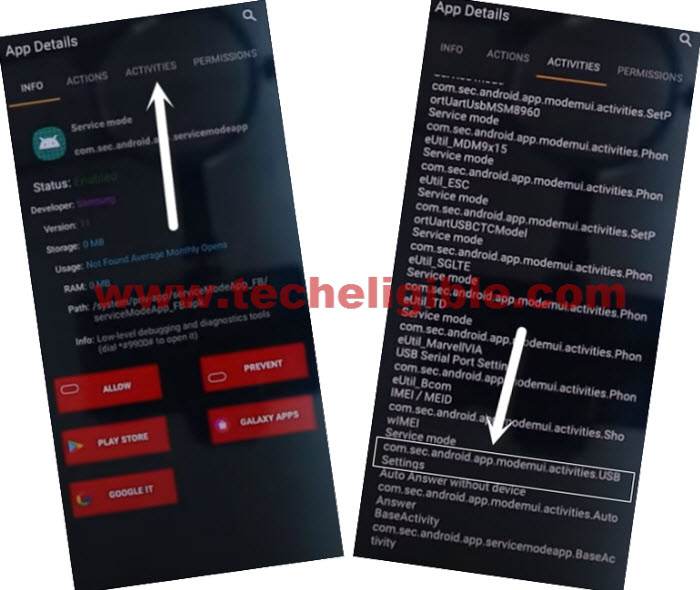
-Tap again on (com.sec.android.app.modemui.activities.usb.settings), and once more hit on "Open up", then select (MTP+ADB).
Allow's Move to PC to Delete FRP:
-Open browser in PC, and Search "Download Height Samsung FRP Tools".
-Visit our website searched result, and download from there "Samsung FRP ADB Tool & Drivers".
-Extract the downloaded file, and go to folder "FRP Samsung Tool".
Notation: If drivers are not install, and then install drivers first.
-Open software "FrpSamsungTool".
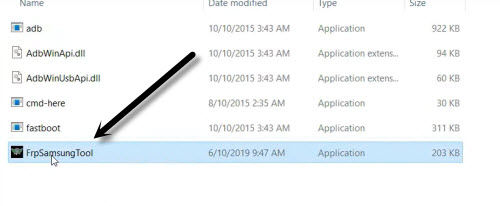
-Connect device with PC using USB Cable.
-Click to "Browse" button from the tool, once the device is detected.
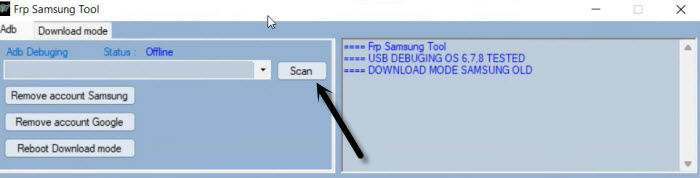
-Click on "Remove Account Google".

-Y'all must see a popup window in your Samsung Galaxy device of allowing usb debugging, only striking on "Allow" option.
Note: If you see an mistake window on PC screen, just tap to "Proceed".
-Click again on "Remove Account Google", wait until frp bypass process complete.
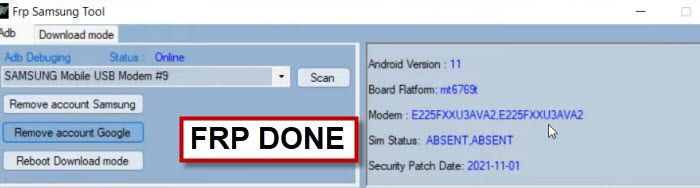
-Disconnect device, and your device volition get back to (HOME-SCREEN) automatically.
-Congrats on Bypass FRP Samsung Android 11 2022, at present you can add together and login with new Gmail account, if you take any query feel complimentary to ask united states in below comment session.
Source: https://www.techeligible.com/2022/02/19/restore-data-easily-and-fix-something-went-wrong-error-to-bypass-frp-samsung/
0 Response to "Something Went Wrong Try Again Samsung.cloud"
Post a Comment